python控制台输出彩色字体,供大家参考,具体内容如下
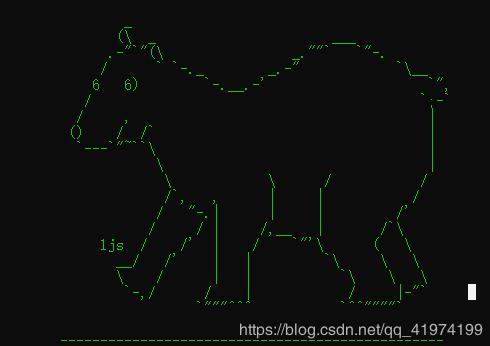
```python
import ctypes, sysSTD_INPUT_HANDLE = -10 STD_OUTPUT_HANDLE = -11 STD_ERROR_HANDLE = -12
字体颜色定义 text colors
FOREGROUND_BLUE = 0x09 # blue. FOREGROUND_GREEN = 0x0a # green. FOREGROUND_RED = 0x0c # red. FOREGROUND_YELLOW = 0x0e # yellow.
背景颜色定义 background colors
BACKGROUND_YELLOW = 0xe0 # yellow.
get handle
std_out_handle = ctypes.windll.kernel32.GetStdHandle(STD_OUTPUT_HANDLE)
def set_cmd_text_color(color, handle=std_out_handle): Bool = ctypes.windll.kernel32.SetConsoleTextAttribute(handle, color) return Bool
reset white
def resetColor(): set_cmd_text_color(FOREGROUND_RED | FOREGROUND_GREEN | FOREGROUND_BLUE)
green
def printGreen(mess): set_cmd_text_color(FOREGROUND_GREEN) sys.stdout.write(mess + '\n') resetColor()
red
def printRed(mess): set_cmd_text_color(FOREGROUND_RED) sys.stdout.write(mess + '\n') resetColor()
yellow
def printYellow(mess): set_cmd_text_color(FOREGROUND_YELLOW) sys.stdout.write(mess + '\n') resetColor()
white bkground and black text
def printYellowRed(mess): set_cmd_text_color(BACKGROUND_YELLOW | FOREGROUND_RED) sys.stdout.write(mess + '\n') resetColor()```
使用
python printGreen("你好,世界!")顺便把图形放出来,供大家使用
`python replyContent = u'''' _ (\\ _ ___ .-"`"(\\ _.""` `"-. / ` `-._ _.-" `\__ 6 6) `-.__.-' `", / `;-` / , | () / /` | `---`"~\ | \ | \ \ / / /, , | | / / "-.| | | /' / / | /,__ | /\ ljs / /' | /"'\ ( \ __/ /' | |\ \ \ \ / | |\ \ \-,/ / | / |-""""^^^^^""""------------------------------------------------'''
printGreen(replyContent)```
注意:测试在idea开发工具中打印使用未显示彩色,但在Linux控制台,cmd控制台打均为彩色字体。
以上就是本文的全部内容,希望对大家的学习有所帮助,也希望大家多多支持python博客。
-
<< 上一篇 下一篇 >>
python实现控制台输出彩色字体
看: 1172次 时间:2020-07-23 分类 : python教程
- 相关文章
- 2021-12-20Python 实现图片色彩转换案例
- 2021-12-20python初学定义函数
- 2021-12-20图文详解Python如何导入自己编写的py文件
- 2021-12-20python二分法查找实例代码
- 2021-12-20Pyinstaller打包工具的使用以及避坑
- 2021-12-20Facebook开源一站式服务python时序利器Kats详解
- 2021-12-20pyCaret效率倍增开源低代码的python机器学习工具
- 2021-12-20python机器学习使数据更鲜活的可视化工具Pandas_Alive
- 2021-12-20python读写文件with open的介绍
- 2021-12-20Python生成任意波形并存为txt的实现
-
搜索
-
-
推荐资源
-
Powered By python教程网 鲁ICP备18013710号
python博客 - 小白学python最友好的网站!