本文实例为大家分享了python实现贪吃蛇双人大战的具体代码,供大家参考,具体内容如下
晚上家里小朋友要玩贪吃蛇游戏,还要跟我对战,一时半会我没想到去哪里下这样一个游戏,忽然灵机一动,可以自己写一个,顺便还可以跟小朋友展示一下程序员的厉害,于是开工。
原始版本
这是一个很基础的程序,自然不用从头写,在网上随便一搜,找到有人共享的代码,据说是来源于《Raspberry Pi 用户指南》的代码,我也没有去查。代码如下:
#!/usr/bin/env python import pygame,sys,time,random from pygame.locals import * # 定义颜色变量 redColour = pygame.Color(255,0,0) blackColour = pygame.Color(0,0,0) whiteColour = pygame.Color(255,255,255) greyColour = pygame.Color(150,150,150) # 定义gameOver函数 def gameOver(playSurface): gameOverFont = pygame.font.Font('arial.ttf',72) gameOverSurf = gameOverFont.render('Game Over', True, greyColour) gameOverRect = gameOverSurf.get_rect() gameOverRect.midtop = (320, 10) playSurface.blit(gameOverSurf, gameOverRect) pygame.display.flip() time.sleep(5) pygame.quit() sys.exit() # 定义main函数 def main(): # 初始化pygame pygame.init() fpsClock = pygame.time.Clock() # 创建pygame显示层 playSurface = pygame.display.set_mode((640,480)) pygame.display.set_caption('Raspberry Snake') # 初始化变量 snakePosition = [100,100] snakeSegments = [[100,100],[80,100],[60,100]] raspberryPosition = [300,300] raspberrySpawned = 1 direction = 'right' changeDirection = direction while True: # 检测例如按键等pygame事件 for event in pygame.event.get(): if event.type == QUIT: pygame.quit() sys.exit() elif event.type == KEYDOWN: # 判断键盘事件 if event.key == K_RIGHT or event.key == ord('d'): changeDirection = 'right' if event.key == K_LEFT or event.key == ord('a'): changeDirection = 'left' if event.key == K_UP or event.key == ord('w'): changeDirection = 'up' if event.key == K_DOWN or event.key == ord('s'): changeDirection = 'down' if event.key == K_ESCAPE: pygame.event.post(pygame.event.Event(QUIT)) # 判断是否输入了反方向 if changeDirection == 'right' and not direction == 'left': direction = changeDirection if changeDirection == 'left' and not direction == 'right': direction = changeDirection if changeDirection == 'up' and not direction == 'down': direction = changeDirection if changeDirection == 'down' and not direction == 'up': direction = changeDirection # 根据方向移动蛇头的坐标 if direction == 'right': snakePosition[0] += 20 if direction == 'left': snakePosition[0] -= 20 if direction == 'up': snakePosition[1] -= 20 if direction == 'down': snakePosition[1] += 20 # 增加蛇的长度 snakeSegments.insert(0,list(snakePosition)) # 判断是否吃掉了树莓 if snakePosition[0] == raspberryPosition[0] and snakePosition[1] == raspberryPosition[1]: raspberrySpawned = 0 else: snakeSegments.pop() # 如果吃掉树莓,则重新生成树莓 if raspberrySpawned == 0: x = random.randrange(1,32) y = random.randrange(1,24) raspberryPosition = [int(x*20),int(y*20)] raspberrySpawned = 1 # 绘制pygame显示层 playSurface.fill(blackColour) for position in snakeSegments: pygame.draw.rect(playSurface,whiteColour,Rect(position[0],position[1],20,20)) pygame.draw.rect(playSurface,redColour,Rect(raspberryPosition[0], raspberryPosition[1],20,20)) # 刷新pygame显示层 pygame.display.flip() # 判断是否死亡 if snakePosition[0] > 620 or snakePosition[0] < 0: gameOver(playSurface) if snakePosition[1] > 460 or snakePosition[1] < 0: for snakeBody in snakeSegments[1:]: if snakePosition[0] == snakeBody[0] and snakePosition[1] == snakeBody[1]: gameOver(playSurface) # 控制游戏速度 fpsClock.tick(5) if __name__ == "__main__": main()此代码实现了基本功能,主循环中先判断按键事件,然后调整蛇的位置,若蛇吃到了豆子(这个代码里叫树莓,我嫌名字太长,改成了习惯的豆子),则增加蛇的长度,并重新生成豆子,接着刷新显示,最后判断是否死亡,若死亡则调用gameOver。
当然这个是满足不了小朋友的需求的,小朋友尝试了一下,马上提取了如下需求:
1、要跟我一起玩,也就是要有两条蛇,每人控制一个,看谁吃得多。
2、蛇死了之后不要结束,太麻烦,改为重新开始。
3、蛇的颜色要能自己定。
4、要能看出来蛇头,即蛇头需要用不同的颜色。
5、豆子数量太少,每次才一个,要一下子出现很多豆子,可以随便吃。
看来天下用户都一样,总是各种需求。于是为了便于以后的修改,我把蛇相关的操作提取了一个蛇的类如下。
蛇类
class Snake: def __init__(self, color, headColor, ctrlKeys): self.color = color self.headColor = headColor self.ctrlKeys = ctrlKeys #按[上,下,左,右]的顺序 self.direction = random.choice([-2,2,-1,1]) # 方向[-2,2,-1,1]分别表示[上,下,左,右] x = random.randrange(5,SCREEN_WIDTH/20-5) y = random.randrange(5,SCREEN_HEIGHT/20-5) self.headPos = [int(x*20),int(y*20)] self.segments = [self.headPos] self.moveAndAdd() self.moveAndAdd() def changeDirection(self, pressKey): directions = [-2,2,-1,1] for direct, key in zip(directions, self.ctrlKeys): if key == pressKey and direct + self.direction != 0: self.direction = direct def moveAndAdd(self): # 根据方向移动蛇头的坐标 if self.direction == 1: self.headPos[0] += 20 if self.direction == -1: self.headPos[0] -= 20 if self.direction == -2: self.headPos[1] -= 20 if self.direction == 2: self.headPos[1] += 20 self.segments.insert(0,list(self.headPos)) # 在蛇头插入一格 def pop(self): self.segments.pop() # 在蛇尾减去一格 def show(self, playSurface): # 画蛇身 for pos in self.segments[1:]: pygame.draw.rect(playSurface,self.color,Rect(pos[0],pos[1],20,20)) # 画蛇头 pygame.draw.rect(playSurface,self.headColor,Rect(self.headPos[0],self.headPos[1],20,20)) def respawnIfDead(self): if self.headPos[0] > SCREEN_WIDTH-20 or self.headPos[0] < 0 or self.headPos[1] > SCREEN_HEIGHT-20 or self.headPos[1] < 0: x = random.randrange(5,SCREEN_WIDTH/20-5) y = random.randrange(5,SCREEN_HEIGHT/20-5) self.direction = random.choice([-2,2,-1,1]) self.headPos = [int(x*20),int(y*20)] self.segments = [self.headPos] self.moveAndAdd() self.moveAndAdd()其中初始化函数有三个参数,分别是蛇的颜色,蛇头颜色,以及控制的按键。初始化的蛇为3格,随机出现在中央区域(太靠边怕还来不及反应就死了)。调用初始化的代码如下:
# 初始化蛇 ctrlKeys1 = [ord('w'),ord('s'),ord('a'),ord('d')] ctrlKeys2 = [K_UP,K_DOWN,K_LEFT,K_RIGHT] snake1 = Snake(GREEN,GREEN_HEAD,ctrlKeys1) snake2 = Snake(RED,RED_HEAD,ctrlKeys2)changeDirection 函数顾名思义是改变方向的,有一个参数是按键。self.direction 记录当前蛇移动的方向,用[-2,2,-1,1]分别表示[上,下,左,右],这主要是为了简化代码。changeDirection 函数根据按键值判断是否要改变方向。这里要注意蛇是不能后退的,例如往上走的时候按下键是没有效果的。
moveAndAdd 函数根据移动方向移动一格,并增加一格在蛇头。pop 函数在蛇尾减去一格。这两个函数结合起来即可实现蛇的移动,以及蛇增长一格并移动。
show 函数将蛇显示出来,先画蛇身,再画蛇头。以防蛇头被蛇身挡住。
respawnIfDead 函数判断蛇是否死亡,若死了就重生。目前死亡方式为超出边界。重生后的蛇随机出现在中央区域,身体恢复为3格。
为了满足很多豆子可以随便吃的需求,考虑到以后的扩展,把豆子也做了一个类Bean,并给豆子们也做了一个类Beans,如下。
豆类
class Bean: def __init__(self, color, pos): self.color = color self.pos = pos def beEaten(self, snakePos): if snakePos[0] == self.pos[0] and snakePos[1] == self.pos[1]: return True else: return False class Beans: def __init__(self, color, totalNum): self.color = color self.totalNum = totalNum self.curNum = 0 self.beans = [] def generate(self): while self.curNum < self.totalNum: x = random.randrange(0,SCREEN_WIDTH/20) y = random.randrange(0,SCREEN_HEIGHT/20) self.beans.append(Bean(self.color, [int(x*20),int(y*20)])) self.curNum = self.curNum + 1 def beEaten(self, snakePos): for bean in self.beans: if bean.beEaten(snakePos): self.beans.remove(bean) self.curNum = self.curNum - 1 return True return False def show(self, playSurface): for bean in self.beans: pygame.draw.rect(playSurface,self.color,Rect(bean.pos[0],bean.pos[1],20,20))豆类比较简单,初始化的时候要指定颜色和位置,有一个函数beEaten判断是否被吃了。
豆子们的类稍微复杂点,其包含了 totalNum 个豆子。豆子们初始化的时候需要指定颜色和数量。 curNum 用来记录当前有多少个豆子,因为有的豆子可能被吃掉了。generate 函数负责生成豆子,初始化以及豆子被吃掉后都可以用它来生成豆子,生成的豆子随机出现在屏幕范围内。beEaten 函数判断豆子们中是否有的被吃了,若被吃了就从列表 beans 中移除它,同时调整 curNum 用来记录当前还剩多少豆子。show 函数将豆子们都显示出来。
初始化豆子们的代码如下:# 初始化豆子 yellowBeans = Beans(YELLOW, BEAN_NUM) yellowBeans.generate()在蛇和豆子们都初始化好了之后,主循环的代码可以简化如下:
while True: # 检测按键等pygame事件 for event in pygame.event.get(): if event.type == QUIT: pygame.quit() sys.exit() elif event.type == KEYDOWN: if event.key == K_ESCAPE: pygame.event.post(pygame.event.Event(QUIT)) else: snake1.changeDirection(event.key) snake2.changeDirection(event.key) # 根据方向移动蛇并增加蛇长度一格 snake1.moveAndAdd() snake2.moveAndAdd() # 如果豆子被吃掉,则重新生成豆子,否则蛇长度减少一格 if yellowBeans.beEaten(snake1.headPos): yellowBeans.generate() else: snake1.pop() if yellowBeans.beEaten(snake2.headPos): yellowBeans.generate() else: snake2.pop() # 绘制刷新 playSurface.fill(BLACK) # 绘制pygame显示层 yellowBeans.show(playSurface) snake1.show(playSurface) snake2.show(playSurface) pygame.display.flip() # 刷新pygame显示层 # 若死亡则重生 snake1.respawnIfDead() snake2.respawnIfDead() # 控制游戏速度 fpsClock.tick(5)当然,为了能运行,pygame的初始化还是需要的:
pygame.init() fpsClock = pygame.time.Clock() # 创建pygame显示层 playSurface = pygame.display.set_mode((SCREEN_WIDTH,SCREEN_HEIGHT)) pygame.display.set_caption('Snake Eat Beans')最后,代码中用到的一些固定值定义如下:
# 定义界面大小 SCREEN_WIDTH = 1080 SCREEN_HEIGHT = 720 # 定义豆子数量 BEAN_NUM = 10 # 定义颜色变量 RED = pygame.Color(255,0,0) RED_HEAD = pygame.Color(255,150,0) BLACK = pygame.Color(0,0,0) WHITE = pygame.Color(255,255,255) GREY = pygame.Color(150,150,150) GREEN = pygame.Color(0,255,0) GREEN_HEAD = pygame.Color(100,200,200) YELLOW = pygame.Color(255,255,0) BLUE = pygame.Color(0,0,255)终于,可以和我家小朋友一起愉快的玩耍了
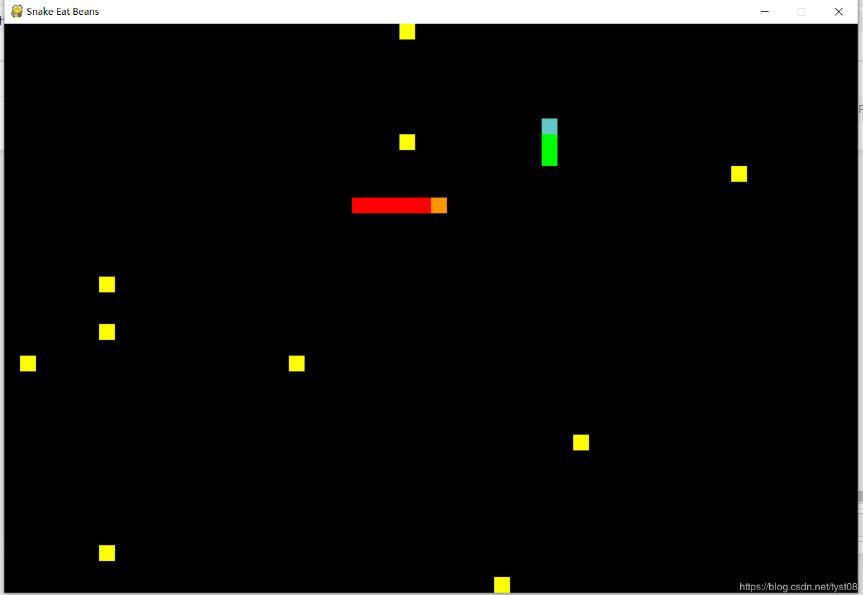
以上就是本文的全部内容,希望对大家的学习有所帮助,也希望大家多多支持python博客。
-
<< 上一篇 下一篇 >>
标签:pygame
python实现贪吃蛇双人大战
看: 1699次 时间:2020-07-17 分类 : python教程
- 相关文章
- 2021-12-20Python 实现图片色彩转换案例
- 2021-12-20python初学定义函数
- 2021-12-20图文详解Python如何导入自己编写的py文件
- 2021-12-20python二分法查找实例代码
- 2021-12-20Pyinstaller打包工具的使用以及避坑
- 2021-12-20Facebook开源一站式服务python时序利器Kats详解
- 2021-12-20pyCaret效率倍增开源低代码的python机器学习工具
- 2021-12-20python机器学习使数据更鲜活的可视化工具Pandas_Alive
- 2021-12-20python读写文件with open的介绍
- 2021-12-20Python生成任意波形并存为txt的实现
-
搜索
-
-
推荐资源
-
Powered By python教程网 鲁ICP备18013710号
python博客 - 小白学python最友好的网站!