网上关于PyQt5的教程很少,特别是界面跳转这一块儿,自己研究了半天,下来和大家分享一下
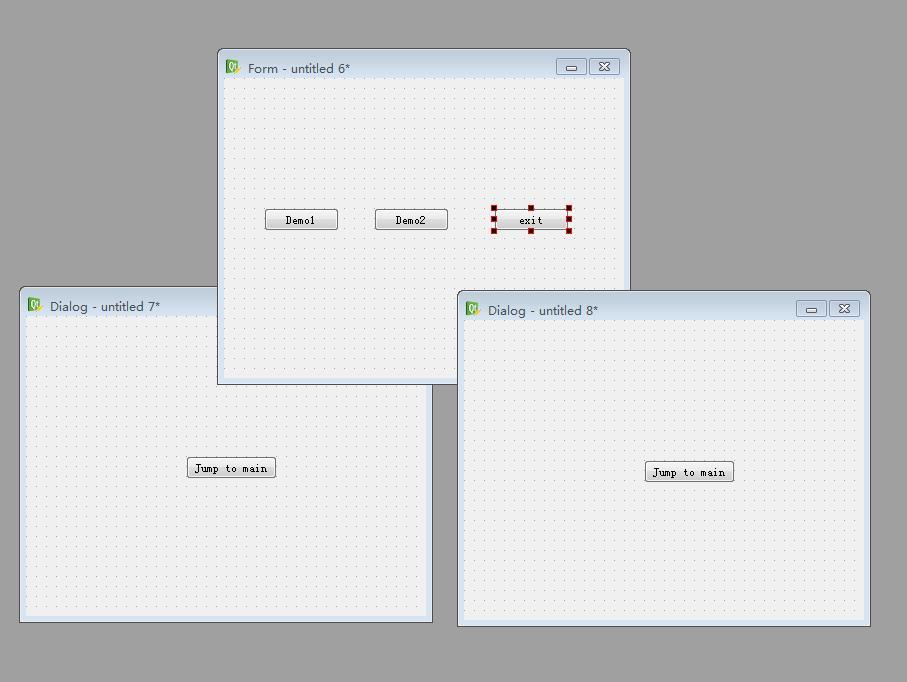
一、首先是主界面
# -*- coding: utf-8 -*- # Form implementation generated from reading ui file 'Form.ui' # # Created by: PyQt5 UI code generator 5.10.1 # # WARNING! All changes made in this file will be lost! #要注意的是跳转界面第二个必须使用QDialog类,不能使用QWidget,我也不知道为什么,特别注意 from PyQt5 import QtCore, QtGui, QtWidgets from PyQt5.QtWidgets import QMainWindow, QApplication import Dialog1 import Dialog2 import sys class Ui_Form(object): #这是用PyQt Designer生成的代码,很简单的,拖动控件,生成ui文件,然后UIC转换成py文件 def setupUi(self, Form): Form.setObjectName("Form") Form.resize(440, 310) self.form = Form self.btn_d1 = QtWidgets.QPushButton(Form) self.btn_d1.setGeometry(QtCore.QRect(60, 140, 75, 23)) self.btn_d1.setObjectName("btn_d1") self.btn_d2 = QtWidgets.QPushButton(Form) self.btn_d2.setGeometry(QtCore.QRect(180, 140, 75, 23)) self.btn_d2.setObjectName("btn_d2") self.btn_exit = QtWidgets.QPushButton(Form) self.btn_exit.setGeometry(QtCore.QRect(310, 140, 75, 23)) self.btn_exit.setObjectName("btn_exit") self.retranslateUi(Form) QtCore.QMetaObject.connectSlotsByName(Form) def retranslateUi(self, Form): _translate = QtCore.QCoreApplication.translate Form.setWindowTitle(_translate("Form", "Form")) self.btn_d1.setText(_translate("Form", "Demo1")) self.btn_d1.clicked.connect(self.jump_to_demo1) self.btn_d2.setText(_translate("Form", "Demo2")) self.btn_d2.clicked.connect(self.jump_to_demo2) self.btn_exit.setText(_translate("Form", "Exit")) self.btn_exit.clicked.connect(self.exit) def jump_to_demo1(self): #这一块注意,是重点从主界面跳转到Demo1界面,主界面隐藏,如果关闭Demo界面,主界面进程会触发self.form.show()会再次显示主界面 self.form.hide() #如果没有self.form.show()这一句,关闭Demo1界面后就会关闭程序 form1 = QtWidgets.QDialog() ui = Dialog1.Ui_Dialog1() ui.setupUi(form1) form1.show() form1.exec_() self.form.show() def jump_to_demo2(self): self.form.hide() form2 = QtWidgets.QDialog() ui = Dialog2.Ui_Dialog2() ui.setupUi(form2) form2.show() form2.exec_() self.form.show() def exit(self): self.form.close() if __name__ == "__main__": app = QApplication(sys.argv) form = QtWidgets.QWidget() window = Ui_Form() window.setupUi(form) form.show() sys.exit(app.exec_())二、跳转界面Demo1
# -*- coding: utf-8 -*- # Form implementation generated from reading ui file 'Dialog1.ui' # # Created by: PyQt5 UI code generator 5.10.1 # # WARNING! All changes made in this file will be lost! from PyQt5 import QtCore, QtGui, QtWidgets class Ui_Dialog1(object): def setupUi(self, Dialog1): Dialog1.setObjectName("Dialog1") Dialog1.resize(400, 300) self.dialog=Dialog1 self.pushButton = QtWidgets.QPushButton(Dialog1) self.pushButton.setGeometry(QtCore.QRect(140, 140, 75, 23)) self.pushButton.setObjectName("pushButton") self.retranslateUi(Dialog1) QtCore.QMetaObject.connectSlotsByName(Dialog1) def retranslateUi(self, Dialog1): _translate = QtCore.QCoreApplication.translate Dialog1.setWindowTitle(_translate("Dialog1", "Dialog")) self.pushButton.setText(_translate("Dialog1", "Jump to main")) self.pushButton.clicked.connect(self.jump_to_main) def jump_to_main(self): self.dialog.close()三、跳转界面Demo2
# -*- coding: utf-8 -*- # Form implementation generated from reading ui file 'Dialog2.ui' # # Created by: PyQt5 UI code generator 5.10.1 # # WARNING! All changes made in this file will be lost! from PyQt5 import QtCore, QtGui, QtWidgets from PyQt5.QtWidgets import QMainWindow, QDialog, QApplication import sys class Ui_Dialog2(object): def setupUi(self, Dialog2): Dialog2.setObjectName("Dialog2") Dialog2.resize(400, 300) self.dialog = Dialog2 self.pushButton = QtWidgets.QPushButton(Dialog2) self.pushButton.setGeometry(QtCore.QRect(140, 160, 75, 23)) self.pushButton.setObjectName("pushButton") self.retranslateUi(Dialog2) QtCore.QMetaObject.connectSlotsByName(Dialog2) def retranslateUi(self, Dialog2): _translate = QtCore.QCoreApplication.translate Dialog2.setWindowTitle(_translate("Dialog2", "Dialog")) self.pushButton.setText(_translate("Dialog2", "Jump to main")) self.pushButton.clicked.connect(self.go_main) def go_main(self): self.dialog.close() if __name__ == "__main__": app = QApplication(sys.argv) form = QtWidgets.QDialog() ui = Ui_Dialog2() ui.setupUi(form) form.show() sys.exit(app.exec_())到此这篇关于PyQt5实现界面跳转的示例代码的文章就介绍到这了,更多相关PyQt5 界面跳转内容请搜索python博客以前的文章或继续浏览下面的相关文章希望大家以后多多支持python博客!
-
<< 上一篇 下一篇 >>
PyQt5实现界面(页面)跳转的示例代码
看: 1656次 时间:2021-05-14 分类 : python教程
- 相关文章
- 2021-12-20Python 实现图片色彩转换案例
- 2021-12-20python初学定义函数
- 2021-12-20图文详解Python如何导入自己编写的py文件
- 2021-12-20python二分法查找实例代码
- 2021-12-20Pyinstaller打包工具的使用以及避坑
- 2021-12-20Facebook开源一站式服务python时序利器Kats详解
- 2021-12-20pyCaret效率倍增开源低代码的python机器学习工具
- 2021-12-20python机器学习使数据更鲜活的可视化工具Pandas_Alive
- 2021-12-20python读写文件with open的介绍
- 2021-12-20Python生成任意波形并存为txt的实现
-
搜索
-
-
推荐资源
-
Powered By python教程网 鲁ICP备18013710号
python博客 - 小白学python最友好的网站!