python简单游戏-反弹球,供大家参考,具体内容如下
tkinter实现,直接贴上代码
from tkinter import* import time import random class Ball: def __init__(self,canvas,paddle,color): self.canvas = canvas self.paddle = paddle self.id = canvas.create_oval(10,10,25,25,fill=color) self.canvas.move(self.id,245,100) starts = [-3,-2,-1,1,2,3] random.shuffle(starts) self.x = starts[0] self.y = -3 self.canvas_height = self.canvas.winfo_height() self.canvas_width = self.canvas.winfo_width() self.hit_bottom = False def hit_paddle(self,pos): paddle_pos=self.canvas.coords(self.paddle.id) if pos[2]>=paddle_pos[0] and pos[0]<=paddle_pos[2]: if pos[3]>=paddle_pos[1] and pos[3]<=paddle_pos[3]: return True return False def draw(self): self.canvas.move(self.id,self.x,self.y) pos = self.canvas.coords(self.id) if pos[1] <= 0: self.y = 4 if pos[3] >= self.canvas_height: self.hit_bottom=True if self.hit_paddle(pos)==True: self.y=-4 if pos[0] <= 0: self.x = 4 if pos[2] >= self.canvas_width: self.x = -4 class Paddle: def __init__(self,canvas,color): self.canvas = canvas self.id = canvas.create_rectangle(0,0,100,10,fill=color) self.canvas.move(self.id,200,400) self.x=0 self.canvas_width = self.canvas.winfo_width() canvas.bind_all('<KeyPress-Left>',self.turn_left) canvas.bind_all('<KeyPress-Right>',self.turn_right) self.hit_bottom = False def draw(self): self.canvas.move(self.id,self.x,0) pos = self.canvas.coords(self.id) if pos[0] <= 0: self.x = 0 elif pos[2] >= self.canvas_width: self.x = 0 def turn_left(self,evt): self.x=-7 def turn_right(self,evt): self.x=7 tk = Tk() tk.title("反弹吧!球球") #tk.resizable(0,0) tk.wm_attributes("-topmost",1) canvas = Canvas(tk,width=650,height=600,bd=0,highlightthickness=0) canvas.pack() tk.update() paddle=Paddle(canvas,'blue') ball = Ball(canvas,paddle,'red') while 1: if ball.hit_bottom==False: ball.draw() paddle.draw() tk.update_idletasks() tk.update() time.sleep(0.01)效果:
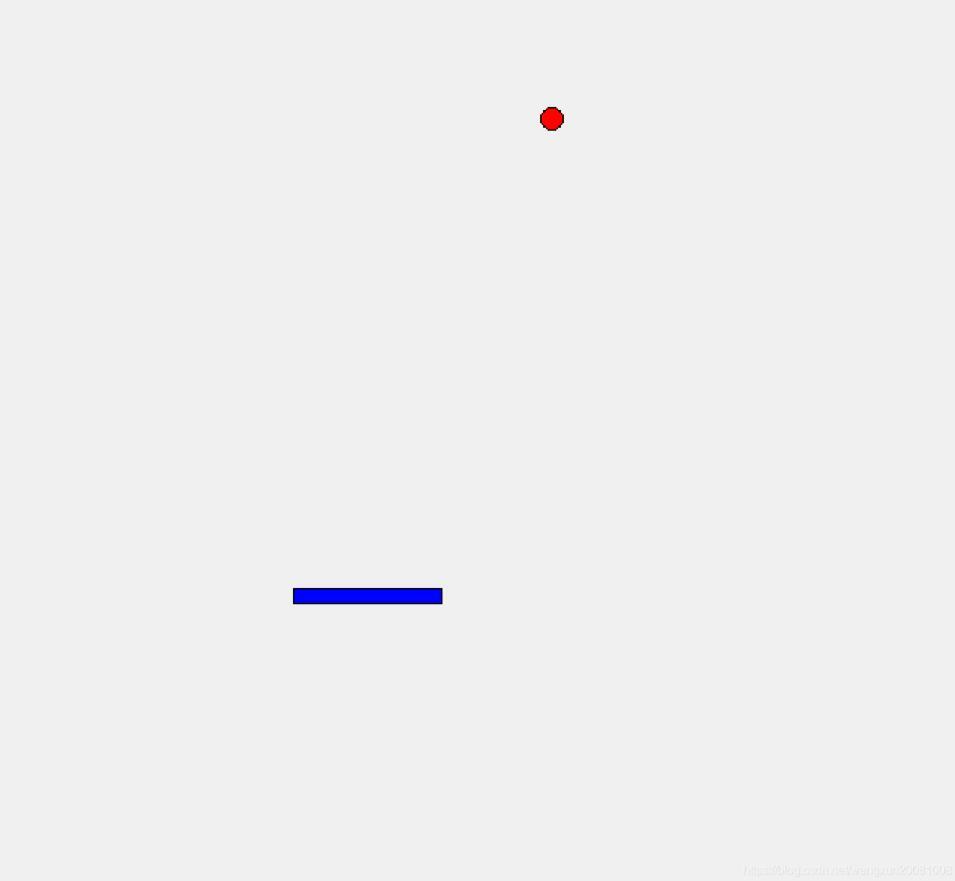
以上就是本文的全部内容,希望对大家的学习有所帮助,也希望大家多多支持python博客。
-
<< 上一篇 下一篇 >>
python实现简单反弹球游戏
看: 1314次 时间:2021-04-28 分类 : python教程
- 相关文章
- 2021-12-20Python 实现图片色彩转换案例
- 2021-12-20python初学定义函数
- 2021-12-20图文详解Python如何导入自己编写的py文件
- 2021-12-20python二分法查找实例代码
- 2021-12-20Pyinstaller打包工具的使用以及避坑
- 2021-12-20Facebook开源一站式服务python时序利器Kats详解
- 2021-12-20pyCaret效率倍增开源低代码的python机器学习工具
- 2021-12-20python机器学习使数据更鲜活的可视化工具Pandas_Alive
- 2021-12-20python读写文件with open的介绍
- 2021-12-20Python生成任意波形并存为txt的实现
-
搜索
-
-
推荐资源
-
Powered By python教程网 鲁ICP备18013710号
python博客 - 小白学python最友好的网站!