本文实例为大家分享了wxPython窗体拆分布局的具体代码,供大家参考,具体内容如下
BoxSizer 布局管理
参数说明:
orient:wx.VERTICAL(垂直方向) 或 wx.HORIZONTAL(水平方向)
proportion:控件在方向上所占空间的相对于其他组件比例,
porportion=0,表示保持本身大小;
porportion=1,表示在水平方向上占三分之一的空间;
porportion=2,表示在水平方向上占三分之二的空间。flag: wx.TOP | wx.BOTTOM | wx.LEFT | wx.RIGHT | wx.ALL |
wx.EXPAND(自动填充)#-*- coding:utf-8 -*- import wx from wx._core import BoxSizer, GridSizer from wx.lib.splitter import MultiSplitterWindow, MultiSplitterEvent from wx.lib.agw.fourwaysplitter import FourWaySplitter class ProxyFrame(wx.ScrolledWindow): def __init__(self, parent): wx.ScrolledWindow.__init__(self, parent) self.createWidget() def createWidget(self): self.proxy_split_mult = wx.SplitterWindow(self, style=wx.SP_LIVE_UPDATE, size=(800, 450)) self.proxy_split_mult.SetMinimumPaneSize(10) #最小面板大小 self.proxy_split_top = wx.SplitterWindow(self.proxy_split_mult) #上结构 self.proxy_split_bottom = wx.SplitterWindow(self.proxy_split_mult) #下结构 ########## 结构上左右 ########## self.proxy_scrol_leftTop = wx.ScrolledWindow(self.proxy_split_top) self.proxy_scrol_leftTop.SetBackgroundColour(wx.WHITE) self.proxy_scrol_leftTop.SetScrollbars(10, 10, 400, 300) self.proxy_scrol_leftTop.SetAutoLayout(1) self.proxy_scrol_rightTop = wx.ScrolledWindow(self.proxy_split_top) self.proxy_scrol_rightTop.SetBackgroundColour(wx.BLACK) self.proxy_split_top.SetMinimumPaneSize(10) #最小面板大小 self.proxy_split_top.SplitVertically(self.proxy_scrol_leftTop, self.proxy_scrol_rightTop) #分割面板 self.proxy_split_top.SetSashGravity(0.5) ########## 结构上左右 end ########## ########## 结构下左右 ########## self.proxy_scrol_leftBottom = wx.ScrolledWindow(self.proxy_split_bottom) self.proxy_scrol_leftBottom.SetBackgroundColour(wx.WHITE) self.proxy_scrol_rightBottom = wx.ScrolledWindow(self.proxy_split_bottom) self.proxy_scrol_rightBottom.SetBackgroundColour(wx.BLACK) self.proxy_split_bottom.SetMinimumPaneSize(10) #最小面板大小 self.proxy_split_bottom.SplitVertically(self.proxy_scrol_leftBottom, self.proxy_scrol_rightBottom) #分割面板 self.proxy_split_bottom.SetSashGravity(0.5) ########## 结构下左右 end ########## self.proxy_split_mult.SplitHorizontally(self.proxy_split_top, self.proxy_split_bottom) #分割面板 self.proxy_split_mult.SetSashGravity(0.5) self.SetScrollbars(10, 10, 400, 300) sizer = wx.BoxSizer(wx.HORIZONTAL) sizer.Add(self.proxy_split_mult, 1, flag=wx.EXPAND) #自动缩放 self.SetSizer(sizer) class MainFrame(wx.Frame): def __init__(self): wx.Frame.__init__(self, None, -1, "My Frame", size=(800, 450)) self.createWidget() def createWidget(self): ########## 窗体底部状态栏 ########## self.statusbar = self.CreateStatusBar(2, wx.ST_SIZEGRIP) self.statusbar.SetStatusText("", 0) self.statusbar.SetStatusText("", 1) ########## HTTP代理书签页 ########## self.createProxyWidget() #HTTP代理书签页 def createProxyWidget(self): self.proxy_nb = wx.Notebook(self, -1, name="proxy_nb") self.proxyFrame = ProxyFrame(self.proxy_nb) self.proxy_nb.AddPage(self.proxyFrame, u"HTTP代理") def main(): #设置了主窗口的初始大小960x540 800x450 640x360 root = wx.App() frame = MainFrame() frame.Show(True) root.MainLoop() if __name__ == "__main__": main()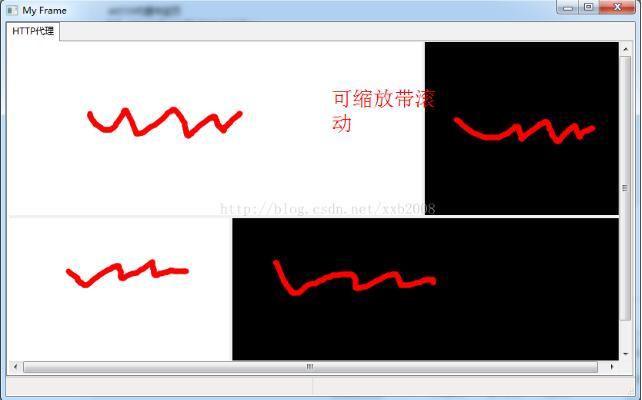
以上就是本文的全部内容,希望对大家的学习有所帮助,也希望大家多多支持python博客。
-
<< 上一篇 下一篇 >>
标签:urllib
wxPython窗体拆分布局基础组件
看: 1544次 时间:2021-02-19 分类 : python教程
- 相关文章
- 2021-12-20Python 实现图片色彩转换案例
- 2021-12-20python初学定义函数
- 2021-12-20图文详解Python如何导入自己编写的py文件
- 2021-12-20python二分法查找实例代码
- 2021-12-20Pyinstaller打包工具的使用以及避坑
- 2021-12-20Facebook开源一站式服务python时序利器Kats详解
- 2021-12-20pyCaret效率倍增开源低代码的python机器学习工具
- 2021-12-20python机器学习使数据更鲜活的可视化工具Pandas_Alive
- 2021-12-20python读写文件with open的介绍
- 2021-12-20Python生成任意波形并存为txt的实现
-
搜索
-
-
推荐资源
-
Powered By python教程网 鲁ICP备18013710号
python博客 - 小白学python最友好的网站!