1、调用字符映射表输入特殊符号
在键盘上按win+R,在打开的对话框中输入“charmap”,会出现字符映射表:

2、利用字符编码输入特殊符号
#打印Σ print(chr(931)) #打印← print(chr(8592)) #打印→ print(chr(8594)) #打印↑ print(chr(8593)) #打印↓ print(chr(8595)) #打印❋ print(chr(10059))结果:
Σ ← → ↑ ↓ ❋特殊字符对应编码:
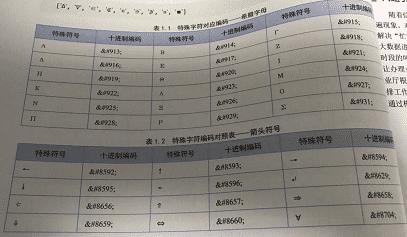
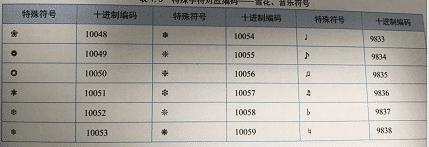
以上就是本文的全部内容,希望对大家的学习有所帮助,也希望大家多多支持python博客。
-
<< 上一篇 下一篇 >>
Python打印特殊符号及对应编码解析
看: 1775次 时间:2020-07-10 分类 : python教程
- 相关文章
- 2021-12-20Python 实现图片色彩转换案例
- 2021-12-20python初学定义函数
- 2021-12-20图文详解Python如何导入自己编写的py文件
- 2021-12-20python二分法查找实例代码
- 2021-12-20Pyinstaller打包工具的使用以及避坑
- 2021-12-20Facebook开源一站式服务python时序利器Kats详解
- 2021-12-20pyCaret效率倍增开源低代码的python机器学习工具
- 2021-12-20python机器学习使数据更鲜活的可视化工具Pandas_Alive
- 2021-12-20python读写文件with open的介绍
- 2021-12-20Python生成任意波形并存为txt的实现
-
搜索
-
-
推荐资源
-
Powered By python教程网 鲁ICP备18013710号
python博客 - 小白学python最友好的网站!