标题用pycharm导入numpy包的和使用时报错:RuntimeError: The current Numpy installation ('D:\python3.6\lib\site-packages\numpy\init.py
1.file→settings→project interpreter→+(建议用pychon3.6版本,我之前用3.8版本安装不上numpy),
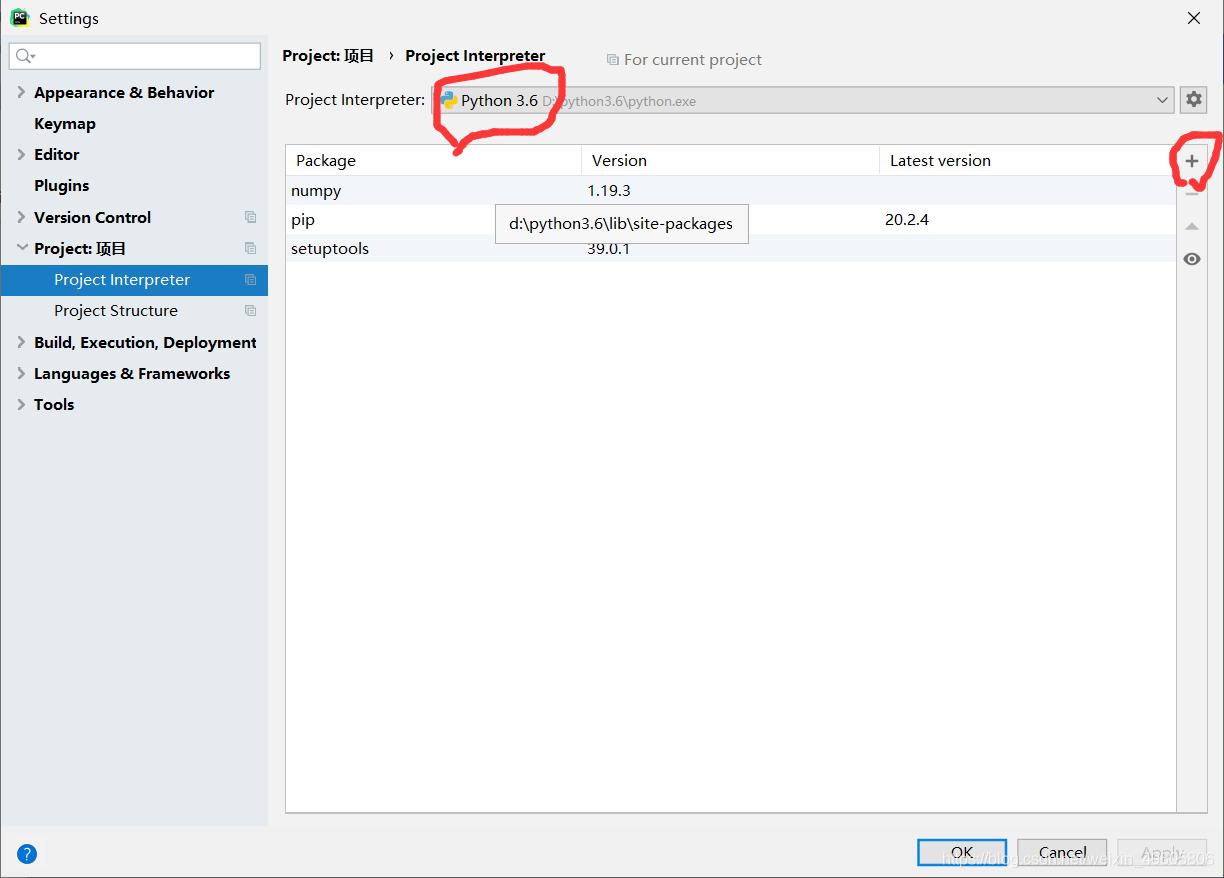
2.搜索numpy,注意把下面对号点上
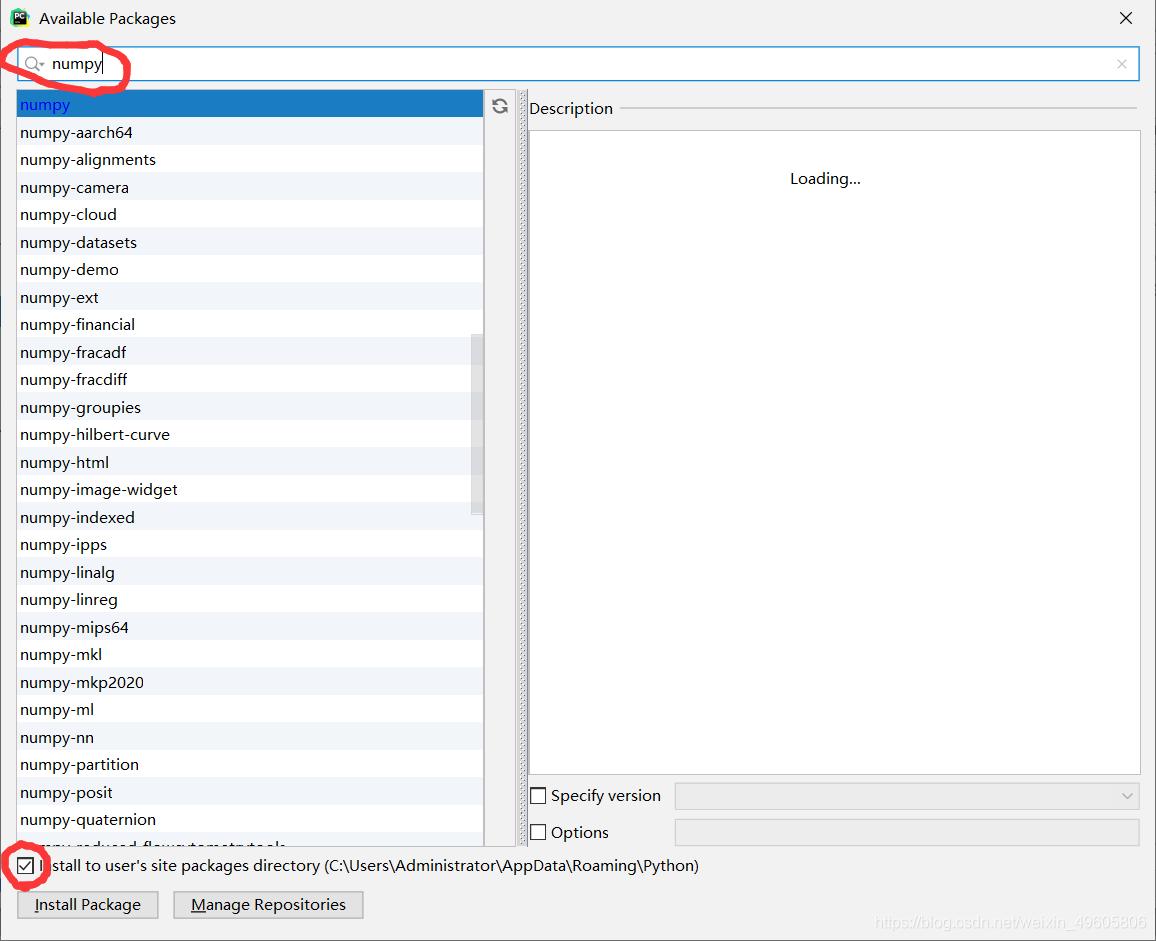
3.现在简单用numpy还是会报错:RuntimeError: The current Numpy installation ('D:\python3.6\lib\site-packages\numpy\init.py
这时pycharm的命令框输入pip install numpy==1.19.3,之后就可以用了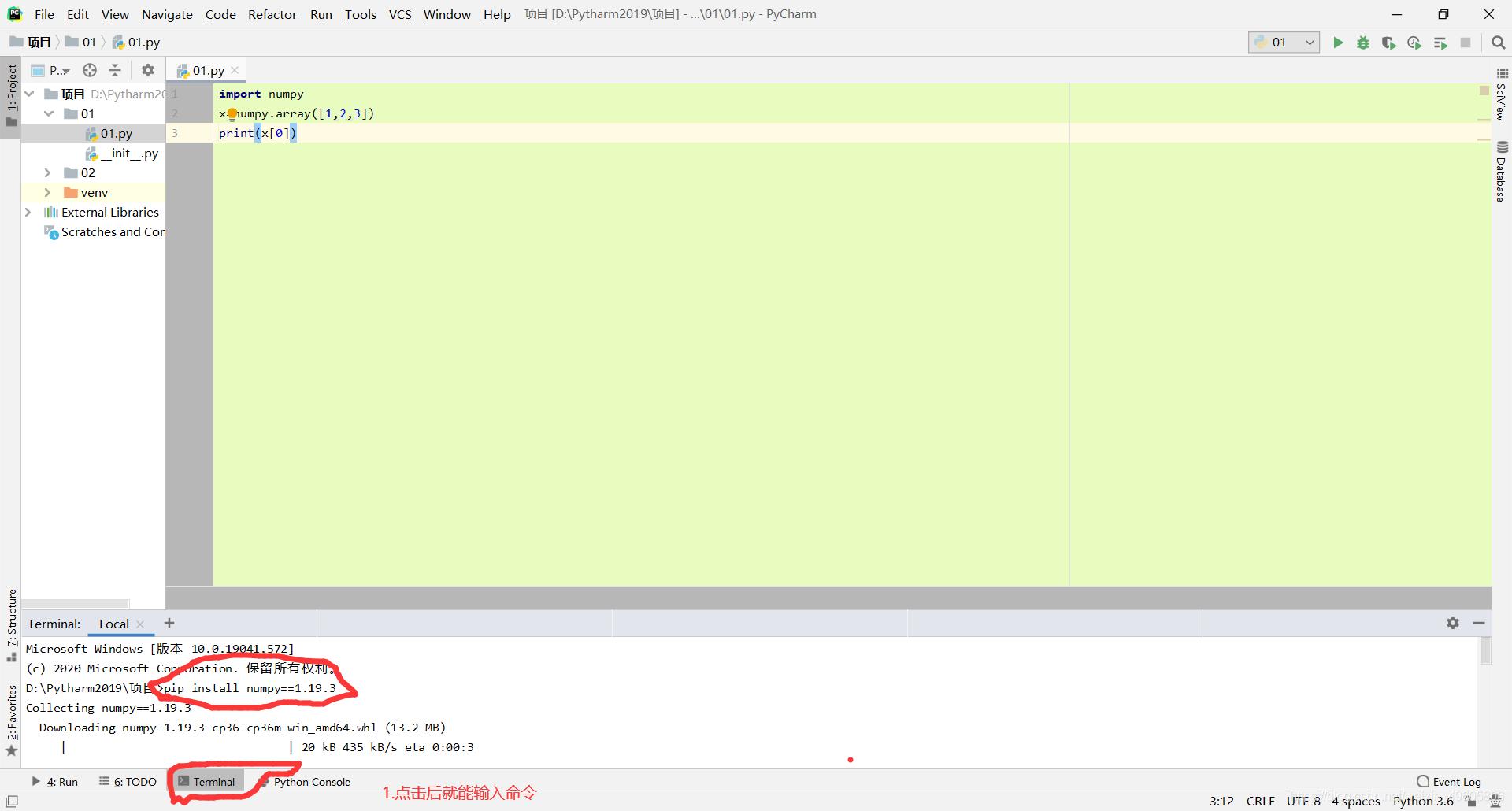
到此这篇关于解决pycharm导入numpy包的和使用时报错:RuntimeError: The current Numpy installation (‘D:\\python3.6\\lib\\site-packa的问题的文章就介绍到这了,更多相关pycharm导入numpy包报错内容请搜索python博客以前的文章或继续浏览下面的相关文章希望大家以后多多支持python博客!
<< 上一篇 下一篇 >>标签:numpy
- 相关文章
- 2021-12-20Python 实现图片色彩转换案例
- 2021-12-20python初学定义函数
- 2021-12-20图文详解Python如何导入自己编写的py文件
- 2021-12-20python二分法查找实例代码
- 2021-12-20Pyinstaller打包工具的使用以及避坑
- 2021-12-20Facebook开源一站式服务python时序利器Kats详解
- 2021-12-20pyCaret效率倍增开源低代码的python机器学习工具
- 2021-12-20python机器学习使数据更鲜活的可视化工具Pandas_Alive
- 2021-12-20python读写文件with open的介绍
- 2021-12-20Python生成任意波形并存为txt的实现
-
搜索
-
-
推荐资源
-
Powered By python教程网 鲁ICP备18013710号
python博客 - 小白学python最友好的网站!