图例如下
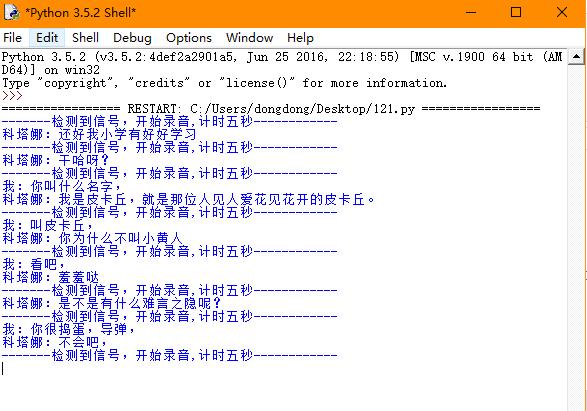
https://github.com/Dongvdong/python_Smartvoice
- 上电后,只要周围声音超过 2000,开始录音5S
- 录音上传百度识别,并返回结果文字输出
- 继续等待,周围声音是否超过2000,没有就等待。
- 点用电脑API语音交互
代码如下
# -*- coding: utf-8 -*- # 树莓派 from pyaudio import PyAudio, paInt16 import numpy as np from datetime import datetime import wave import time import requests#导入requests库 import urllib, urllib.request, pycurl import base64 import json import os import sys from imp import reload # 调用电脑API生成语音交互 import speech import win32api import os import sys import time import win32con reload(sys) #sys.setdefaultencoding( "utf-8" ) #一些全局变量 save_count = 0 save_buffer = [] t = 0 sum = 0 time_flag = 0 flag_num = 0 filename = '' duihua = '1' def getHtml(url): html= requests.get(url) # html.encoding = 'utf-8'#防止中文乱码 return html.text def get_token(): apiKey = "AxXDYEN27Ks9XHocsGmCEdPm" secretKey = "61cd52759f4d704d91c155a22ff7183d" auth_url = "https://openapi.baidu.com/oauth/2.0/token?grant_type=client_credentials&client_id=" + apiKey + "&client_secret=" + secretKey; res = requests.get(auth_url) #res.encoding = 'utf-8'#防止中文乱码 #print (res.text) return json.loads(res.text)['access_token'] def dump_res(buf):#输出百度语音识别的结果 global duihua #print ("字符串类型") #print (buf) a = eval(buf) #print (type(a)) if a['err_msg']=='success.': #print (a['result'][0])#终于搞定了,在这里可以输出,返回的语句 duihua = a['result'][0] print ("我:"+duihua) def use_cloud(token):#进行合成 fp = wave.open(filename, 'rb') nf = fp.getnframes() f_len = nf * 2 audio_data = fp.readframes(nf) cuid = "9120612" #产品id srv_url = 'http://vop.baidu.com/server_api' + '?cuid=' + cuid + '&token=' + token http_header = [ 'Content-Type: audio/pcm; rate=8000', 'Content-Length: %d' % f_len ] c = pycurl.Curl() c.setopt(pycurl.URL, str(srv_url)) #curl doesn't support unicode #c.setopt(c.RETURNTRANSFER, 1) c.setopt(c.HTTPHEADER, http_header) #must be list, not dict c.setopt(c.POST, 1) c.setopt(c.CONNECTTIMEOUT, 30) c.setopt(c.TIMEOUT, 30) c.setopt(c.WRITEFUNCTION, dump_res) c.setopt(c.POSTFIELDS, audio_data) c.setopt(c.POSTFIELDSIZE, f_len) c.perform() #pycurl.perform() has no return val # 将data中的数据保存到名为filename的WAV文件中 def save_wave_file(filename, data): wf = wave.open(filename, 'wb') wf.setnchannels(1) wf.setsampwidth(2) wf.setframerate(SAMPLING_RATE) wf.writeframes(b"".join(data)) wf.close() NUM_SAMPLES = 2000 # pyAudio内部缓存的块的大小 SAMPLING_RATE = 8000 # 取样频率 LEVEL = 1500 # 声音保存的阈值 COUNT_NUM = 20 # NUM_SAMPLES个取样之内出现COUNT_NUM个大于LEVEL的取样则记录声音 SAVE_LENGTH = 8 # 声音记录的最小长度:SAVE_LENGTH * NUM_SAMPLES 个取样 exception_on_overflow=False # 开启声音输入pyaudio对象 pa = PyAudio() stream = pa.open(format=paInt16, channels=1, rate=SAMPLING_RATE, input=True, frames_per_buffer=NUM_SAMPLES) token = get_token()#获取token key = '35ff2856b55e4a7f9eeb86e3437e23fe' api = 'http://www.tuling123.com/openapi/api?key=' + key + '&info=' while(True): # 读入NUM_SAMPLES个取样 string_audio_data = stream.read(NUM_SAMPLES,False); # 将读入的数据转换为数组 audio_data = np.fromstring(string_audio_data, dtype=np.short) # 计算大于LEVEL的取样的个数 large_sample_count = np.sum( audio_data > LEVEL ) temp = np.max(audio_data) if temp > 2000 and t == 0: t = 1#开启录音 print ("---------主人我在听你说!(5S)----------") begin = time.time() # print (temp) if t: #print (np.max(audio_data)) if np.max(audio_data)<1000: sum += 1 # print (sum) end = time.time() if end-begin>5: time_flag = 1 # print ("五秒到了,准备结束") # 如果个数大于COUNT_NUM,则至少保存SAVE_LENGTH个块 if large_sample_count > COUNT_NUM: save_count = SAVE_LENGTH else: save_count -= 1 if save_count < 0: save_count = 0 if save_count > 0: # 将要保存的数据存放到save_buffer中 save_buffer.append(string_audio_data ) else: # 将save_buffer中的数据写入WAV文件,WAV文件的文件名是保存的时刻 #if time_flag: if len(save_buffer) > 0 or time_flag: #filename = datetime.now().strftime("%Y-%m-%d_%H_%M_%S") + ".wav"#原本是用时间做名字 filename = str(flag_num)+".wav" flag_num += 1 save_wave_file(filename, save_buffer) save_buffer = [] t = 0 sum =0 time_flag = 0 # print (filename, "保存成功正在进行语音识别") use_cloud(token) # print (duihua) info = duihua duihua = "" request = api + str(info) response = getHtml(request) # print ( "-----1-----") dic_json = json.loads(response) a = dic_json['text'] unicodestring = a # 将Unicode转化为普通Python字符串:"encode" utf8string = unicodestring.encode("utf-8") print ("科塔娜:"+str(a)) # 电脑说话 speech.say(str(a)) url = "http://tsn.baidu.com/text2audio?tex="+dic_json['text']+"&lan=zh&per=0&pit=1&spd=7&cuid=7519663&ctp=1&tok=25.41bf315625c68b3e947c49b90788532d.315360000.1798261651.282335-9120612" os.system('mpg123 "%s"'%(url))以上就是本文的全部内容,希望对大家的学习有所帮助,也希望大家多多支持python博客。
- << 上一篇 下一篇 >>
基于python实现百度语音识别和图灵对话
看: 1137次 时间:2020-12-02 分类 : python教程
- 相关文章
- 2021-12-20Python 实现图片色彩转换案例
- 2021-12-20python初学定义函数
- 2021-12-20图文详解Python如何导入自己编写的py文件
- 2021-12-20python二分法查找实例代码
- 2021-12-20Pyinstaller打包工具的使用以及避坑
- 2021-12-20Facebook开源一站式服务python时序利器Kats详解
- 2021-12-20pyCaret效率倍增开源低代码的python机器学习工具
- 2021-12-20python机器学习使数据更鲜活的可视化工具Pandas_Alive
- 2021-12-20python读写文件with open的介绍
- 2021-12-20Python生成任意波形并存为txt的实现
-
搜索
-
-
推荐资源
-
Powered By python教程网 鲁ICP备18013710号
python博客 - 小白学python最友好的网站!