Python抓包并解析json爬虫
在使用Python爬虫的时候,通过抓包url,打开url可能会遇见以下类似网址,打开后会出现类似这样的界面,无法继续进行爬虫:

例如:
需要爬取网页中第二页的数据时,点击F12➡网络(Network)➡XHR,最好点击清除键,如下图:
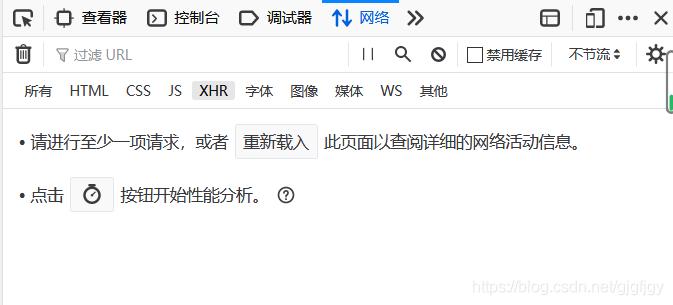
通过点击“第二页”,会出现一个POST请求(有时会是GET请求),点击POST请求的url,(这里网址以POST请求为例),
如图:

然后复制参数代码
代码展示:
import requests import json url = 'https://m.ctrip.com/restapi/soa2/13444/json/getCommentCollapseList?_fxpcqlniredt=09031130211378497389' header={ 'authority': 'm.ctrip.com', 'method': 'POST', 'path': '/restapi/soa2/13444/json/getCommentCollapseList?_fxpcqlniredt=09031130211378497389', 'scheme': 'https', 'accept': '*/*', 'accept-encoding': 'gzip, deflate, br', 'accept-language': 'zh-CN,zh;q=0.9', 'cache-control': 'no-cache', 'content-length': '278', 'content-type': 'application/json', 'cookie': '__utma=1.1986366783.1601607319.1601607319.1601607319.1; __utmz=1.1601607319.1.1.utmcsr=(direct)|utmccn=(direct)|utmcmd=(none); _RSG=blqD1d4mGX0BA_amPD3t29; _RDG=286710759c35f221c000cbec6169743cac; _RGUID=0850c049-c137-4be5-90b7-0cd67093f28b; MKT_CKID=1601607321903.rzptk.lbzh; _ga=GA1.2.1986366783.1601607319; nfes_isSupportWebP=1; appFloatCnt=8; _gcl_dc=GCL.1601638857.CKzg58XqlewCFQITvAodioIJWw; Session=SmartLinkCode=U155952&SmartLinkKeyWord=&SmartLinkQuary=&SmartLinkHost=&SmartLinkLanguage=zh; Union=OUID=index&AllianceID=4897&SID=155952&SourceID=&createtime=1602506741&Expires=1603111540922; MKT_OrderClick=ASID=4897155952&AID=4897&CSID=155952&OUID=index&CT=1602506740926&CURL=https%3A%2F%2Fwww.ctrip.com%2F%3Fsid%3D155952%26allianceid%3D4897%26ouid%3Dindex&VAL={"pc_vid":"1601607319353.3cid9z"}; MKT_Pagesource=PC; _RF1=218.58.59.72; _bfa=1.1601607319353.3cid9z.1.1602506738089.1602680023977.4.25; _bfi=p1%3D290510%26p2%3D290510%26v1%3D25%26v2%3D24; MKT_CKID_LMT=1602680029515; __zpspc=9.5.1602680029.1602680029.1%232%7Cwww.baidu.com%7C%7C%7C%25E6%2590%25BA%25E7%25A8%258B%7C%23; _gid=GA1.2.1363667416.1602680030; _jzqco=%7C%7C%7C%7C1602680029668%7C1.672451398.1601607321899.1602506755440.1602680029526.1602506755440.1602680029526.undefined.0.0.16.16', 'cookieorigin': 'https://you.ctrip.com', 'origin': 'https://you.ctrip.com', 'pragma': 'no-cache', 'referer': 'https://you.ctrip.com/', 'sec-fetch-dest': 'empty', 'sec-fetch-mode': 'cors', 'sec-fetch-site': 'same-site', 'user-agent': 'Mozilla/5.0 (Windows NT 10.0; Win64; x64) AppleWebKit/537.36 (KHTML, like Gecko) Chrome/85.0.4183.121 Safari/537.36' } dat = { "arg": { 'channelType': 2, 'collapseType': 0, 'commentTagId': 0, 'pageIndex': 1, 'pageSize': 10, 'poiId': 75648, 'sortType': 3, 'sourceType': 1, 'starType': 0 }, "head": { 'auth': "", 'cid': "09031117213661657011", 'ctok': "", 'cver': "1.0", 'extension': [], 'lang': "01", 'sid': "8888", 'syscode': "09", 'xsid': "" } } r = requests.post(url, data=json.dumps(dat), headers=header) s = r.json() print(s)运行结果:
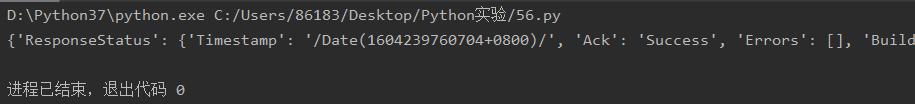
然后右击结果,再点击Show as JSON:
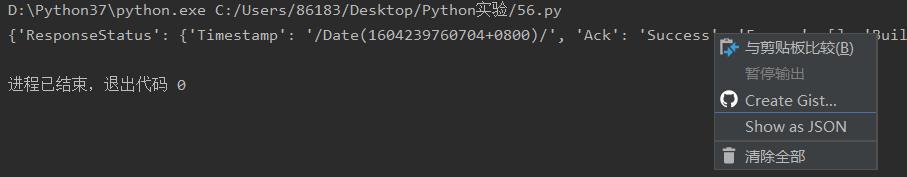
最后就会出现目标url的响应信息,就可以进行爬取了!!!
总结
到此这篇关于Python抓包并解析json爬虫的文章就介绍到这了,更多相关Python抓包并解析json爬虫内容请搜索python博客以前的文章或继续浏览下面的相关文章希望大家以后多多支持python博客!
- << 上一篇 下一篇 >>
Python抓包并解析json爬虫的完整实例代码
看: 1666次 时间:2020-12-02 分类 : python爬虫
- 相关文章
- 2021-07-20Python爬虫基础之爬虫的分类知识总结
- 2021-07-20Python爬虫基础讲解之请求
- 2021-07-20PyQt5爬取12306车票信息程序的实现
- 2021-07-20Python爬虫之m3u8文件里提取小视频的正确姿势
- 2021-07-20如何用python抓取B站数据
- 2021-07-20快速搭建python爬虫管理平台
- 2021-07-20Python爬虫之获取心知天气API实时天气数据并弹窗提醒
- 2021-07-20Python爬虫之批量下载喜马拉雅音频
- 2021-07-20python使用pywinauto驱动微信客户端实现公众号爬虫
- 2021-07-20Requests什么的通通爬不了的Python超强反爬虫方案!
-
搜索
-
-
推荐资源
-
Powered By python教程网 鲁ICP备18013710号
python博客 - 小白学python最友好的网站!