学了python后,之前一些我们常用的方法,也可以换一种思路用python中的知识来解决。相信操作出来后,能收获一大批小粉丝们。就像我们没学习编程之前,看到那种大神都是可望而不可即。今天我们就之前简单获取网页的这种操作用python中的编码来解决,大家可以自行体会一下两者的不同。
1. encoding和apparent_encoding
import scrapy url="https://www.xxx.net/html/gndy/dyzz/index.html" re=requests.get(url) #获取响应头Content-Type的charset值,有的网站没有charset字段,就可能使用默认的 ISO-8859-1 print(re.encoding) #apparent_encoding就是获取网站真实的编码 print(re.apparent_encoding)2. 处理方案
直接用r.encoding = ‘xxx'
re.encoding='utf-8'
3. requests的text() 跟 content() 有什么区别
re.text返回的是处理过的Unicode型的数据,
而使用re.content返回的是bytes型的原始数据。
4. 爬虫拿到的HTML和浏览器中的源码不相同时
通过下载源码对比
import requests url = 'https://www.xxx.net/html/gndy/dyzz/index.html' r = requests.get(url) r.encoding = r.apparent_encoding html = r.text with open('test.html','w',encoding='utf8') as f: f.write(html)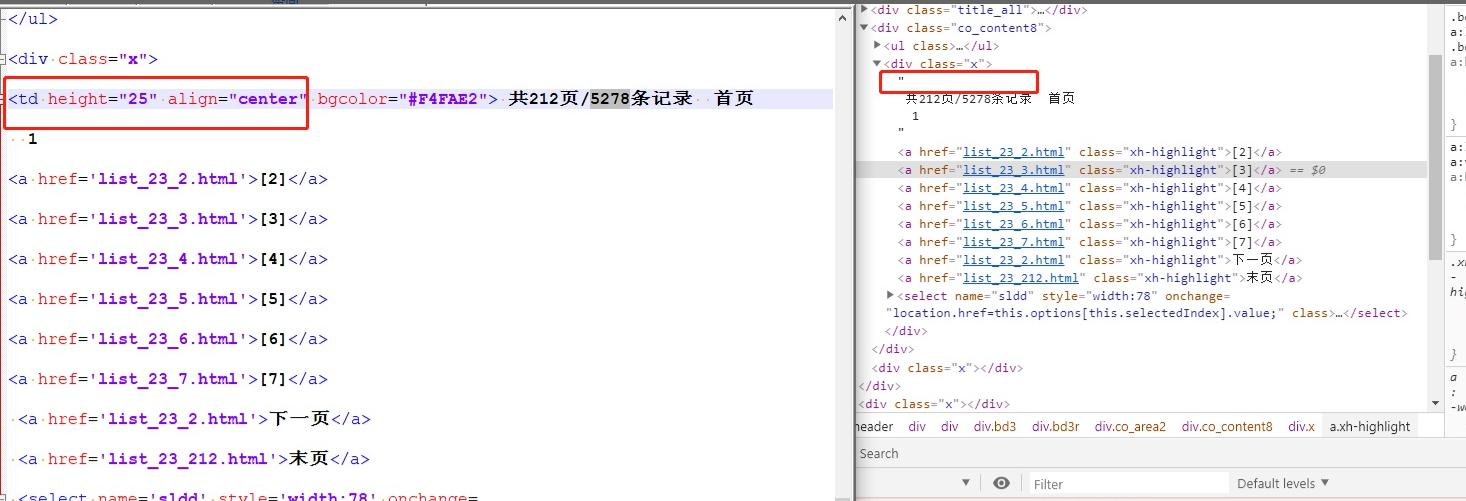
到此这篇关于python3中编码获取网页的实例方法的文章就介绍到这了,更多相关python3中编码如何获取网页内容请搜索python博客以前的文章或继续浏览下面的相关文章希望大家以后多多支持python博客!
- << 上一篇 下一篇 >>
- 相关文章
- 2021-12-20Python 实现图片色彩转换案例
- 2021-12-20python初学定义函数
- 2021-12-20图文详解Python如何导入自己编写的py文件
- 2021-12-20python二分法查找实例代码
- 2021-12-20Pyinstaller打包工具的使用以及避坑
- 2021-12-20Facebook开源一站式服务python时序利器Kats详解
- 2021-12-20pyCaret效率倍增开源低代码的python机器学习工具
- 2021-12-20python机器学习使数据更鲜活的可视化工具Pandas_Alive
- 2021-12-20python读写文件with open的介绍
- 2021-12-20Python生成任意波形并存为txt的实现
-
搜索
-
-
推荐资源
-
Powered By python教程网 鲁ICP备18013710号
python博客 - 小白学python最友好的网站!