本文环境是python3,采用的是urllib,BeautifulSoup搭建。
说下思路,这个项目分为管理器,url管理器,下载器,解析器,html文件生产器。各司其职,在管理器进行调度。最后将解析到的种子连接生产html文件显示。当然也可以保存在文件。最后效果如图。
首先在管理器SpiderMain()这个类的构造方法里初始化下载器,解析器,html生产器。代码如下。
def__init__(self): self.urls = url_manager.UrlManager() self.downloader = html_downloader.HtmlDownloader() self.parser = html_parser.HtmlParser() self.outputer = html_outputer.HtmlOutputer()然后在主方法里写入主连接并开始下载解析和输出。
if __name__ == '__main__': url = "http://www.btany.com/search/桃谷绘里香-first-asc-1" # 解决中文搜索问题 对于:?=不进行转义 root_url = quote(url,safe='/:?=') obj_spider = SpiderMain() obj_spider.parser(root_url)用下载器进行下载,解析器解析下载好的网页,最后输出。管理器的框架逻辑就搭建完毕
def parser(self, root_url): html = self.downloader.download(root_url) datas = self.parser.parserTwo(html) self.outputer.output_html3(datas)downloader下载器代码如下:
def download(self, chaper_url): if chaper_url is None: return None headers = {'User-Agent': 'Mozilla/5.0 (Windows NT 6.1; WOW64; rv:23.0) Gecko/20100101 Firefox/23.0'} req = urllib.request.Request(url=chaper_url, headers=headers) response = urllib.request.urlopen(req) if response.getcode() != 200: return None return response.read()headers是模仿浏览器的请求头。不然下载不到html文件。
解析器代码如下:
# 解析种子文件 def parserTwo(self,html): if html is None: return soup = BeautifulSoup(html,'html.parser',from_encoding='utf-8') res_datas = self._get_data(soup) return res_datas # 将种子文件的标题,磁力链接和迅雷链接进行封装 def _get_data(self,soup): res_datas = [] all_data = soup.findAll('a',href=re.compile(r"/detail")) all_data2 = soup.findAll('a', href=re.compile(r"magnet")) all_data3 = soup.findAll('a',href=re.compile(r"thunder")) for i in range(len(all_data)): res_data = {} res_data['title'] = all_data[i].get_text() res_data['cl'] = all_data2[i].get('href') res_data['xl'] = all_data3[i].get('href') res_datas.append(res_data) return res_datas通过分析爬下来的html文件,种子链接在a标签下。然后提取magnet和thunder下的链接。
最后输出器输出html文件,代码如下:
def __init__(self): self.datas = [] def collect_data(self, data): if data is None: return self.datas.append(data) #输出表单 def output_html3(self,datas): fout = open('output.html', 'w', encoding="utf-8") fout.write("<html>") fout.write("<head><meta http-equiv=\"content-type\" content=\"text/html;charset=utf-8\"></head>") fout.write("<body>") fout.write("<table border = 1>") for data in datas: fout.write("<tr>") fout.write("<td>%s</td>" % data['title']) fout.write("<td>%s</td>" % data['cl']) fout.write("<td>%s</td>" % data['xl']) fout.write("</tr>") fout.write("</table>") fout.write("</body>") fout.write("</html>") fout.close()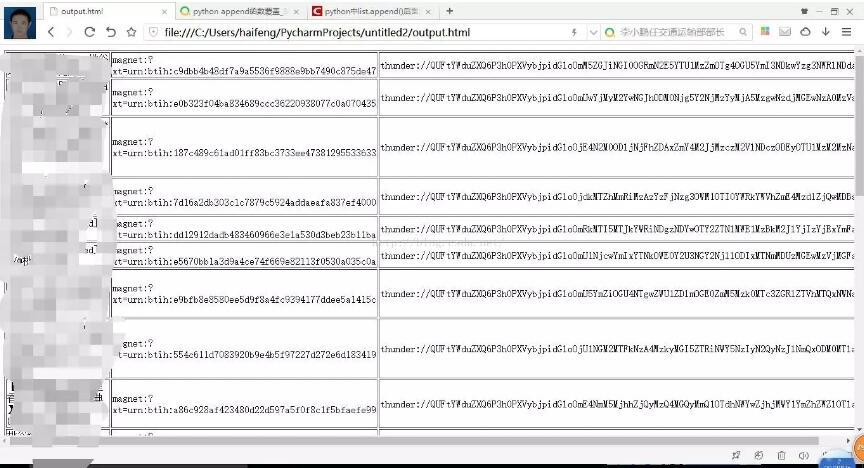
项目就结束了。源代码已上传,链接https://github.com/Ahuanghaifeng/python3-torrent,觉得有用请在github上给个star,您的鼓励将是作者创作的动力。
以上这篇python3爬取torrent种子链接实例就是小编分享给大家的全部内容了,希望能给大家一个参考,也希望大家多多支持python博客。
-
<< 上一篇 下一篇 >>
标签:urllib
python3爬取torrent种子链接实例
看: 1198次 时间:2020-11-05 分类 : python爬虫
- 相关文章
- 2021-07-20Python爬虫基础之爬虫的分类知识总结
- 2021-07-20Python爬虫基础讲解之请求
- 2021-07-20PyQt5爬取12306车票信息程序的实现
- 2021-07-20Python爬虫之m3u8文件里提取小视频的正确姿势
- 2021-07-20如何用python抓取B站数据
- 2021-07-20快速搭建python爬虫管理平台
- 2021-07-20Python爬虫之获取心知天气API实时天气数据并弹窗提醒
- 2021-07-20Python爬虫之批量下载喜马拉雅音频
- 2021-07-20python使用pywinauto驱动微信客户端实现公众号爬虫
- 2021-07-20Requests什么的通通爬不了的Python超强反爬虫方案!
-
搜索
-
-
推荐资源
-
Powered By python教程网 鲁ICP备18013710号
python博客 - 小白学python最友好的网站!