python open() 函数以指定模式打开一个文件,创建一个 file 对象,相关的方法才可以调用它进行读写。
w 模式表示打开一个文件只用于写入。如果该文件已存在则打开文件,并从开头开始编辑,即原有内容会被删除。如果该文件不存在,创建新文件。
write() 方法用于向文件中写入指定字符串。在文件关闭前或缓冲区刷新前,字符串内容存储在缓冲区中,这时你在文件中是看不到写入的内容的。
实现代码:
#!/usr/bin/python # -*- coding:utf-8 -*- file = open('C:/Users/Administrator/Desktop/a/b.txt','w') file.write('你好,\n 世界。')结果:
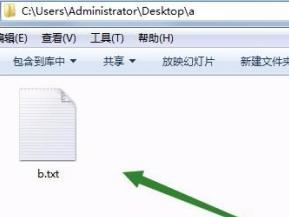
打开这个文本可以看到内容成功写入。
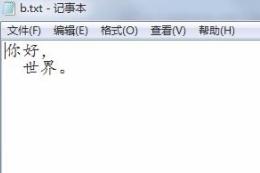
知识点扩充:
Python批量修改文本文件内容的方法
Python批量替换文件内容,支持嵌套文件夹
import os path="./" for root,dirs,files in os.walk(path): for name in files: #print name if name.endswith(".html"): #print root,dirs,name filename=root+"/"+name f=open(filename,"r") filecontent="" line=f.readline() while line: l=line.replace(":/arcgis_js_api","/arcgisapi") filecontent=filecontent+l line=f.readline() f.close() f=file(filename,"w") f.writelines(filecontent) f.close()以上就是python创建文本文件的简单方法的详细内容,更多关于python怎么创建文本文件的资料请关注python博客其它相关文章!
-
<< 上一篇 下一篇 >>
python创建文本文件的简单方法
看: 1846次 时间:2020-10-10 分类 : python教程
- 相关文章
- 2021-12-20Python 实现图片色彩转换案例
- 2021-12-20python初学定义函数
- 2021-12-20图文详解Python如何导入自己编写的py文件
- 2021-12-20python二分法查找实例代码
- 2021-12-20Pyinstaller打包工具的使用以及避坑
- 2021-12-20Facebook开源一站式服务python时序利器Kats详解
- 2021-12-20pyCaret效率倍增开源低代码的python机器学习工具
- 2021-12-20python机器学习使数据更鲜活的可视化工具Pandas_Alive
- 2021-12-20python读写文件with open的介绍
- 2021-12-20Python生成任意波形并存为txt的实现
-
搜索
-
-
推荐资源
-
Powered By python教程网 鲁ICP备18013710号
python博客 - 小白学python最友好的网站!