在Qt中经常需要使用样式,为了降低耦合性(与逻辑代码分离),我们通常会定义一个QSS文件,然后编写各种控件(QLabel,QLIneEdit,QPushButton等)的样式,最后使用QApplication或QMainWindow来加载样式,这样就可以让整个应用程序共享一种样式了
编写QSS
首先新建一个扩展名为.qss的文件,如style.qss,然后将其加入资源文件(.qrc)中,在style.qss文件中编写样式代码,例如
QMainWindow{ border-image:url(./images/screen1.jpg); } QToolTip{ border: 1px solid rgb(45, 45, 45); background: white; color: red; }加载QSS
为了方便以后使用,可以编写一个公共类COmmomHelper,其核心代码如下
class CommonHelper: def __init__(self): pass @staticmethod def readQss(style): with open(style, 'r') as f: return f.read()然后在主函数进行加载,其核心代码如下
app = QApplication(sys.argv) win = MainWindow() styleFile = './style.qss' qssStyle = CommonHelper.readQss(styleFile) win.setStyleSheet(qssStyle) win.show() sys.exit(app.exec_())在换样式时,不需要全局修改,只需要CommomHelper.readQSS()读取不同的QSS文件即可
完整代码如下
注意第一步的qss文件的建立,下面会用到
import sys from PyQt5.QtWidgets import QMainWindow, QApplication, QVBoxLayout, QPushButton class CommonHelper: def __init__(self): pass @staticmethod def readQss(style): with open(style, 'r') as f: return f.read() class MainWindow(QMainWindow): def __init__(self, parent=None): super(MainWindow, self).__init__(parent) self.resize(477, 258) self.setWindowTitle("加载QSS文件") btn1 = QPushButton(self) btn1.setText('添加') btn1.setToolTip('测试提示') vbox = QVBoxLayout() vbox.addWidget(btn1) self.setLayout(vbox) if __name__ == "__main__": app = QApplication(sys.argv) win = MainWindow() styleFile = './style.qss' qssStyle = CommonHelper.readQss(styleFile) win.setStyleSheet(qssStyle) win.show() sys.exit(app.exec_())没有加载样式时,窗口样式
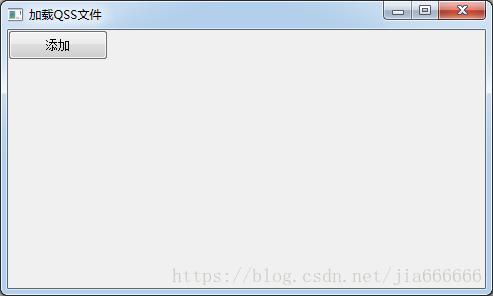
加载样式后,窗口样式

本文介绍了如何在窗口运行状态下动态加载QSS样式文件改变窗口样式,更多关于QSS样式的文章请查看下面的相关链接
-
<< 上一篇 下一篇 >>
python GUI库图形界面开发之PyQt5动态加载QSS样式文件
看: 1451次 时间:2020-08-11 分类 : python教程
- 相关文章
- 2021-12-20Python 实现图片色彩转换案例
- 2021-12-20python初学定义函数
- 2021-12-20图文详解Python如何导入自己编写的py文件
- 2021-12-20python二分法查找实例代码
- 2021-12-20Pyinstaller打包工具的使用以及避坑
- 2021-12-20Facebook开源一站式服务python时序利器Kats详解
- 2021-12-20pyCaret效率倍增开源低代码的python机器学习工具
- 2021-12-20python机器学习使数据更鲜活的可视化工具Pandas_Alive
- 2021-12-20python读写文件with open的介绍
- 2021-12-20Python生成任意波形并存为txt的实现
-
搜索
-
-
推荐资源
-
Powered By python教程网 鲁ICP备18013710号
python博客 - 小白学python最友好的网站!