本文实例讲述了Python爬虫爬取电影票房数据及图表展示操作。分享给大家供大家参考,具体如下:
爬虫电影历史票房排行榜 http://www.cbooo.cn/BoxOffice/getInland?pIndex=1&t=0
- Python爬取历史电影票房纪录
- 解析Json数据
- 横向条形图展示
- 面向对象思想
导入相关库
import requests import re from matplotlib import pyplot as plt from matplotlib import font_manager import json类代码部分
class DYOrder(object): #初始化 def __init__(self,page=1): self.url = 'http://www.cbooo.cn/BoxOffice/getInland?pIndex={}&t=0'.format(page) self.headers = {'User-Agent':'Mozilla/5.0 (Macintosh; Intel Mac OS X 10_14_0) AppleWebKit/537.36 (KHTML, like Gecko) Chrome/76.0.3809.100 Safari/537.36'} #请求 def __to_request(self): response = requests.get(url=self.url,headers=self.headers) return self.__to_parse(response.content.decode('utf-8')) #解析 def __to_parse(self,html): #返回为JSON字符串 #首先将字符串反序列化为JSON对象 my_json = json.loads(html) return my_json #图表展示 def __to_show(self,data,show_type): x = [] y = [] for value in data: x.append(value['MovieName']) y.append(int(value['BoxOffice'])) my_font = font_manager.FontProperties(fname='/System/Library/Fonts/PingFang.ttc',size=18) if show_type == 1: plt.figure(figsize=(20,8),dpi=80) rects = plt.bar(range(len(x)),[float(i) for i in y],width=0.5,color='red') plt.xticks(range(len(x)),x,fontproperties=my_font,rotation=60) plt.xlabel('名称',rotation=60,color='blue',fontproperties=my_font) plt.ylabel('票房/万',rotation=60,color='blue',fontproperties=my_font) for rect in rects: height = rect.get_height() plt.text(rect.get_x() + rect.get_width()/2,height+0.4,str(height),ha='center',rotation=30) else: # 横向 plt.barh(y,x) plt.figure(figsize=(15,13),dpi=80) rects = plt.barh(range(len(x)),y,height=0.8,color='orange') plt.yticks(range(len(x)),x,fontproperties=my_font,rotation=30) plt.ylabel('名称',rotation=0,color='blue',fontproperties=my_font) plt.xlabel('票房/万',rotation=60,color='blue',fontproperties=my_font) for rect in rects: width = rect.get_width() plt.text(width, rect.get_y()+0.3/2,str(width),va='center',rotation=30) plt.grid(alpha=0.4) plt.title('中国电影历史票房排行榜',color='red',size=18,fontproperties=my_font) plt.show() #所有操作 def to_run(self,show_type=1): result = self.__to_request() self.__to_show(result,show_type)调用类并展示
if __name__ == '__main__': dy_order = DYOrder(1) # type 1 竖向条形图 2 横向 dy_order.to_run(2)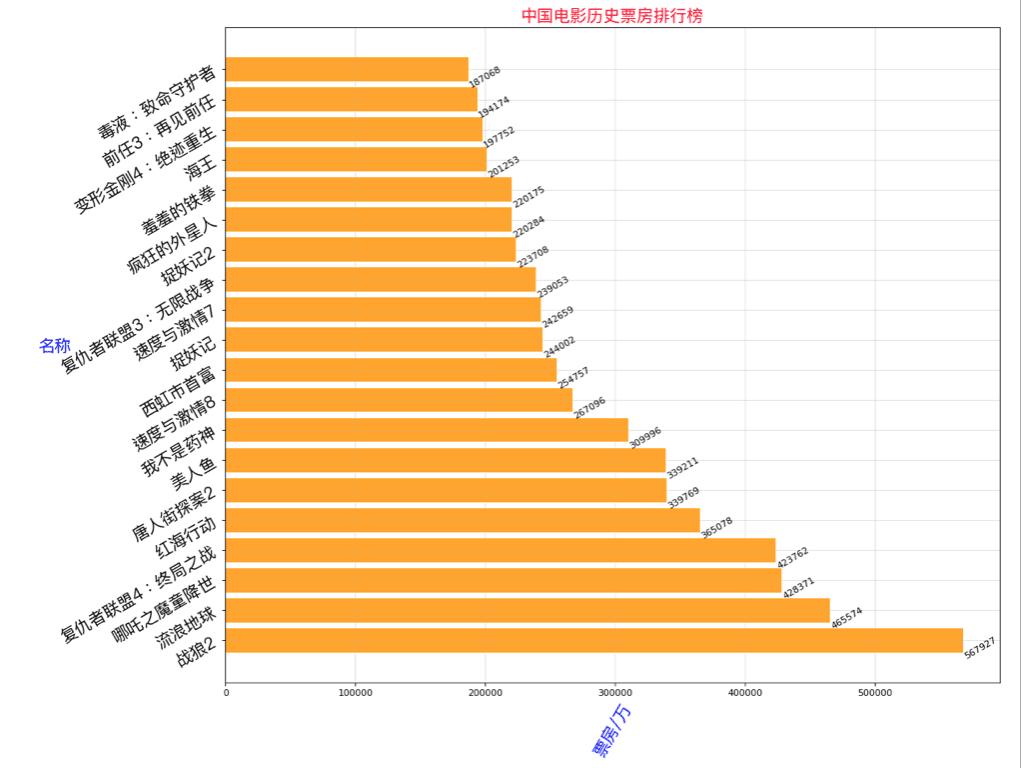
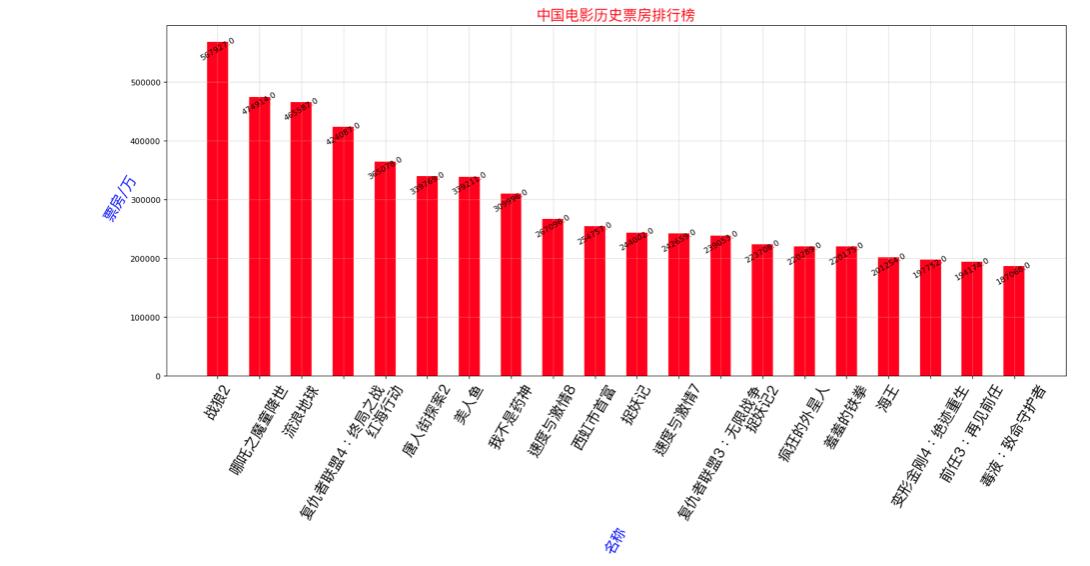
希望本文所述对大家Python程序设计有所帮助。
- << 上一篇 下一篇 >>
Python爬虫爬取电影票房数据及图表展示操作示例
看: 1825次 时间:2020-07-26 分类 : python爬虫
- 相关文章
- 2021-07-20Python爬虫基础之爬虫的分类知识总结
- 2021-07-20Python爬虫基础讲解之请求
- 2021-07-20PyQt5爬取12306车票信息程序的实现
- 2021-07-20Python爬虫之m3u8文件里提取小视频的正确姿势
- 2021-07-20如何用python抓取B站数据
- 2021-07-20快速搭建python爬虫管理平台
- 2021-07-20Python爬虫之获取心知天气API实时天气数据并弹窗提醒
- 2021-07-20Python爬虫之批量下载喜马拉雅音频
- 2021-07-20python使用pywinauto驱动微信客户端实现公众号爬虫
- 2021-07-20Requests什么的通通爬不了的Python超强反爬虫方案!
-
搜索
-
-
推荐资源
-
Powered By python教程网 鲁ICP备18013710号
python博客 - 小白学python最友好的网站!